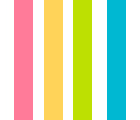目前iOS实现摇一摇功能, 大致有两种方案.
- ShakeToEdit
- 加速计
ShakeToEdit
在需要支持摇一摇的控制器中添加下面代码:
1 | //设置可以成为第一响应者 |
控制摇一摇开关的代码是: true是打开, false是关闭.
1 | [UIApplication sharedApplication].applicationSupportsShakeToEdit = YES; |
这个方法有时会来大姨妈, 省电模式或者大量重复操作时系统可能会关闭.
加速计
目前微信的摇一摇使用是加速计, 使用步骤如下:
- 1、导入
CoreMotion.framework框架, 高版本Xcode新建的项目可能不要导入 - 2、引入头文件
#import <CoreMotion/CoreMotion.h> - 3、获取实例
1
2
3
4
5
6
7
8
9
10
11- (CMMotionManager *)motionManager {
if (!_motionManager) {
_motionManager = ({
CMMotionManager *object = [[CMMotionManager alloc] init];
//更新频率(单位:秒)
object.accelerometerUpdateInterval = 1;
object;
});
}
return _motionManager;
} - 4、采集数据, 有两种方式
- startAccelerometerUpdatesToQueue(push方式):实时采集所有数据
- startAccelerometerUpdates(pull方式):在有需要的时候,再主动去采集数据
1 | //在viewDidAppear中调用下面方法. |
- 5、优化处理: 监听App进入前台、后台, 开始和停止监听
1
2
3
4
5
6
7
8
9
10
11
12
13
14
15
16
17
18
19
20//添加通知
- (void)viewWillAppear:(BOOL)animated {
[[NSNotificationCenter defaultCenter]addObserver:self selector:@selector(receiveNotification:) name:UIApplicationDidEnterBackgroundNotification object:nil];
[[NSNotificationCenter defaultCenter]addObserver:self selector:@selector(receiveNotification:) name:UIApplicationWillEnterForegroundNotification object:nil];
}
//移除通知
- (void)viewWillDisappear:(BOOL)animated {
[[NSNotificationCenter defaultCenter]removeObserver:self name:UIApplicationDidEnterBackgroundNotification object:nil];
[[NSNotificationCenter defaultCenter]removeObserver:self name:UIApplicationWillEnterForegroundNotification object:nil];
}
-(void)receiveNotification:(NSNotification*)notification {
if([notification.name isEqualToString:UIApplicationDidEnterBackgroundNotification]) {
[self.motionManager stopAccelerometerUpdates];
}else {
[self startAccelerometer];
}
}