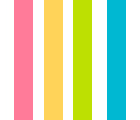SSM(Spring,SpringMVC,MyBatis)其中Spring是一个轻量级的控制反转(IoC)和面向切面(AOP)的容器框架。Spring MVC分离了控制器、模型对象、分派器以及处理程序对象的角色,这种分离让它们更容易进行定制。MyBatis是一个支持普通SQL查询,存储过程和高级映射的优秀持久层框架。
MyBatis
MyBatis 本是apache的一个开源项目iBatis, 2010年这个项目由apache software foundation 迁移到了google code,并且改名为MyBatis 。2013年11月迁移到Github。 MyBatis是一个优秀的持久层框架,它对jdbc的操作数据库的过程进行封装,使开发者只需要关注 SQL 本身,而不需要花费精力去处理例如注册驱动、创建connection、创建statement、手动设置参数、结果集检索等jdbc繁杂的过程代码。
Mybatis通过xml或注解的方式将要执行的各种statement(statement、preparedStatement、CallableStatement)配置起来,并通过java对象和statement中的sql进行映射生成最终执行的sql语句,最后由mybatis框架执行sql并将结果映射成java对象并返回。
MyBatis是一个优秀的轻量级持久层框架.
最初的使用JDB的C方式
1 | Connection connection = null; |
使用JDBC的问题
- 数据库链接创建、释放频繁造成系统资源浪费从而影响系统性能,如果使用数据库链接池可解决此问题。
- Sql语句在代码中硬编码,造成代码不易维护,实际应用sql变化的可能较大,sql变动需要改变java代码。
- 使用PreparedStatement向占有位符号传参数存在硬编码,因为sql语句的where条件不一定,可能多也可能少,修改sql还要修改代码,系统不易维护。
- 对结果集解析存在硬编码(查询列名),sql变化导致解析代码变化,系统不易维护,如果能将数据库记录封装成pojo对象解析比较方便。
MyBatis的简单使用
MyBatis配置
- SqlMapConfig.xml
- 此文件作为mybatis的全局配置文件,配置了mybatis的运行环境等信息。
- Mapper.xml文件即sql映射文件
- 文件中配置了操作数据库的sql语句。此文件需要在SqlMapConfig.xml中加载。
MyBatis运行流程
- 通过MyBatis配置信息构造SqlSessionFactory绘画工厂.
- 会话工厂创建sqlSession即会话,操作数据库需要通过sqlSession进行.
- MyBatis底层自定义了Executor执行器接口操作数据库,Executor接口有两个实现,一个是基本执行器、一个是缓存执行器。
- Mapped Statement也是MyBatis一个底层封装对象,它包装了MyBatis配置信息及sql映射信息等。Mapper.xml文件中一个sql对应一个Mapped Statement对象,sql的id即是Mapped Statement的id。
- Mapped Statement对sql执行输入参数进行定义,包括HashMap、基本类型、pojo,Executor通过Mapped Statement在执行sql前将输入的java对象映射至sql中,输入参数映射就是jdbc编程中对preparedStatement设置参数。
- Mapped Statement对sql执行输出结果进行定义,包括HashMap、基本类型、pojo,Executor通过Mapped Statement在执行sql后将输出结果映射至java对象中,输出结果映射过程相当于jdbc编程中对结果的解析处理过程。
MyBatis简单使用
一、导入jar包
二、导入log4j的配置文件log4j.properties
1 | # Global logging configuration |
三、SqlMapConfig.xml配置文件
- properties: 属性(常用)
- 定义一个
db.properties文件1
2
3
4jdbc.driver=com.mysql.jdbc.Driver
jdbc.url=jdbc:mysql://localhost:3306/r1225?characterEncoding=utf-8
jdbc.username=root
jdbc.password=123456 - 导入property配置文件
1
<properties resource="db.properties" />
- 定义一个
- setting: 全局配置参数
- typeAliases: 类型别名(常用)
- MyBatis自定义别名
1
2
3
4
5
6
7
8
9<typeAliases>
<!-- 定义单个pojo类别名
type:类的全路径名称
alias:别名
-->
<typeAlias type="com.coppco.pojo.User" alias="user"/>
<!-- 使用包扫描的方式批量定义别名,以后别名等于类名,不区分大小写,但是建议按照java命名规则来,首字母小写,以后每个单词的首字母大写-->
<package name="com.coppco.pojo"/>
</typeAliases> - MyBatis默认的别名
- MyBatis自定义别名
| 别名 | 映射的类型 |
|---|---|
| _byte | byte |
| _long | long |
| _short | short |
| _int | int |
| _integer | int |
| _double | double |
| _float | float |
| _boolean | boolean |
| string | String |
| byte | Byte |
| long | Long |
| short | Short |
| int | Integer |
| integer | Integer |
| double | Double |
| float | Float |
| boolean | Boolean |
| date | Date |
| decimal | BigDecimal |
| bigdecimal | BigDecimal |
| map | Map |
- typeHandlers: 类型处理器
- objectFactory: 对象工厂
- plugins: 插件
- environments: 环境集合属性对象, 在整合Spring后配置将废除
- environment: 环境子属性对象
- transactionManager: 事务管理器
- dataSource: 数据源
- mappers: 映射器(常用)
1
2
3
4
5
6
7
8
9
10
11
12
13
14
15
16<mappers>
<mapper resource="User.xml"/>
<!--使用class属性引入接口的全路径名称:
使用规则:
1. 接口的名称和映射文件名称除扩展名外要完全相同
2. 接口和映射文件要放在同一个目录下
-->
<mapper class="com.coppco.mapper.UserMapper"/>
<!-- 使用包扫描的方式批量引入Mapper接口
使用规则:
1. 接口的名称和映射文件名称除扩展名外要完全相同
2. 接口和映射文件要放在同一个目录下
-->
<package name="com.coppco.mapper"/>
</mappers>- 使用
<mapper resource="路径">引入映射文件 - 使用
<mapper class="接口全路径"/>引入接口全路径 - 使用
<package name="包名">包扫描的方式批量引入
- 使用
四、Po类作为MyBatis进行sql映射使用
Po类用在持久层,还可以在增加或者修改的时候,从页面直接传入action中,它里面的Java Bean类名等于表名,属性名等于表的字段名,还有对应的getter、setter方法.
五、Sql映射文件
1 |
|
- #{}占位符: 占位
- 如果传入的是基本类型,那么#{}中的变量名称可以随意写
- 如果传入的参数是pojo类型,那么#{}中的变量名称必须是pojo中的属性.属性
- ${}拼接符:字符串原样拼接
- 如果传入的是基本类型,那么${}中的变量名必须是value
- 如果传入的参数是pojo类型,那么${}中的变量名称必须是pojo中的属性.属性.属性…
- 注意:使用拼接符有可能造成sql注入,在页面输入的时候或aciotn中可以加入校验,不可输入sql关键字,不可输入空格等
- parameterType: 传入参数类型
- resultType: 输出参数类型
- 动态SQL, 例如我们查询时的条件, 可以借助
if或者foreach标签1
2
3
4
5
6
7
8
9
10
11<select id="findUserByUsernameAndSex" parameterType="user" resultType="user">
select * from user
<where>
<if test="username != null and username !=''">
and username like '%${username}%'
</if>
<if test="sex != null and sex !=''">
and sex=#{sex}
</if>
</where>
</select>where标签: 会自定添加where关键字, 会自动去掉第一个条件的关键字if标签: 会根据条件拼接条件
- 在Sql映射文件中可以通过
sql标签来定义条件, 通过include引用1
2
3
4
5
6
7
8
9
10
11
12
13
14
15
16
17
18
19
20
21
22
<mapper namespace="com.coppco.mapper.UserMapper">
<sql id="where_user">
<where>
<if test="username != null and username !=''">
and username like '%${username}%'
</if>
<if test="sex != null and sex !=''">
and sex=#{sex}
</if>
</where>
</sql>
<select id="findUser" parameterType="user" resultType="user">
select * from user
<include refid="where_user"/>
</select>
</mapper> foreach标签: 用于遍历1
2<foreach collection="" item="" open="" close="" separator="">
</foreach>- collection: 需要遍历的集合
- item: 每次遍历出对象
- open: 循环开始拼接的字符串
- close: 循环结束拼接的字符串
- separator: 循环中拼接的分隔符
六、加载映射文件
需要在MyBatis的配置文件中引入Sql映射文件.1
2
3
4
5
6
7
8
9
10
11
12
13
14
15
16
17
18
19
20
21
22
23
24
<configuration>
<!-- 和spring整合后 environments配置将废除-->
<environments default="development">
<environment id="development">
<!-- 使用jdbc事务管理-->
<transactionManager type="JDBC" />
<!-- 数据库连接池 使用MyBatis中的连接池 -->
<dataSource type="POOLED">
<property name="driver" value="com.mysql.jdbc.Driver" />
<property name="url" value="jdbc:mysql://localhost:3306/learnMyBatis?characterEncoding=utf-8" />
<property name="username" value="root" />
<property name="password" value="123456" />
</dataSource>
</environment>
</environments>
<!-- 加载配置文件 -->
<mappers>
<mapper resource="sqlmap/User.xml"/>
</mappers>
</configuration>
七、测试
1 | <!--使用原生Dao模式--> |
MyBatis的原生Dao
只需Sql映射文件即可, 调用时根据namespace+sql语句的id调用.
需要Sql映射文件, 同时编写Dao接口和实现类, 在实现类中通过sqlSession的selectOne等方法调用.
MyBatis的Mapper接口代理
- dao接口文件
- Dao接口文件和映射文件必须在同一个目录中
- Dao接口文件名称和映射文件名称除了后缀名必须一样
- 如果是Maven, 映射文件放在
src/main/java中时, 默认不会打包进相应的jar或war包中- 解决方式1: 在pom.xml中
1
2
3
4
5
6
7
8
9
10
11
12
13
14
15
16
17
18
19
20
21
22
23
24<build>
<!--这样也可以把所有的xml文件,打包到相应位置。-->
<resources>
<resource>
<directory>src/main/resources</directory>
<includes>
<include>**/*.properties</include>
<include>**/*.xml</include>
<include>**/*.tld</include>
</includes>
<filtering>false</filtering>
<!--这里是false,用true会报 数据库连接 错误-->
</resource>
<resource>
<directory>src/main/java</directory>
<includes>
<include>**/*.properties</include>
<include>**/*.xml</include>
<include>**/*.tld</include>
</includes>
<filtering>false</filtering>
</resource>
</resources>
</build> - 解决方式2: 在pom.xml中使用插件(下面插件二选一即可)
1
2
3
4
5
6
7
8
9
10
11
12
13
14
15
16
17
18
19
20
21
22
23
24
25
26
27
28
29
30
31
32
33
34
35
36
37
38
39
40
41
42
43
44
45
46
47
48
49
50
51
52
53
54</build>
<plugins>
<!-- 利用此plugin,把源代码中的xml文件,到相应位置,这里主要是为了打包Mybatis的mapper.xml文件 -->
<plugin>
<groupId>org.codehaus.mojo</groupId>
<artifactId>build-helper-maven-plugin</artifactId>
<version>1.8</version>
<executions>
<execution>
<id>add-resource</id>
<phase>generate-resources</phase>
<goals>
<goal>add-resource</goal>
</goals>
<configuration>
<resources>
<resource>
<directory>src/main/java</directory>
<includes>
<include>**/*.xml</include>
</includes>
</resource>
</resources>
</configuration>
</execution>
</executions>
</plugin>
<!--插件二选一即可-->
<plugin>
<artifactId>maven-resources-plugin</artifactId>
<version>2.5</version>
<executions>
<execution>
<id>copy-xmls</id>
<phase>process-sources</phase>
<goals>
<goal>copy-resources</goal>
</goals>
<configuration>
<outputDirectory>${basedir}/target/classes</outputDirectory>
<resources>
<resource>
<directory>${basedir}/src/main/java</directory>
<includes>
<include>**/*.xml</include>
</includes>
</resource>
</resources>
</configuration>
</execution>
</executions>
</plugin>
</plugins>
</build>
- 解决方式1: 在pom.xml中
- 映射文件xml
1
2
3
4
5
6
7
8
9
10
11
12
13
14
15
<mapper namespace="com.coppco.mapper.UserMapper">
<select id="fingUserById" parameterType="java.lang.Integer" resultType="com.coppco.pojo.User">
select * from user where id = #{id}
</select>
<select id="findUserByUsername" parameterType="java.lang.String" resultType="com.coppco.pojo.User">
select * from user where username like '%${value}%'
</select>
<insert id="insetUser" parameterType="com.coppco.pojo.User">
insert into user (username, birthday, sex, address) values(#{username}, #{birthday}, #{sex}, #{address})
</insert>
</mapper>- 映射文件中
namespace等于 接口的全路径名称 - 映射文件中sql语句的
id等于接口的方法名称 - 映射文件中传入参数类型
parameterType等于接口方法的传入参数类型 - 映射文件中返回结果类型
resultType等于接口方法的返回结果类型
- 映射文件中
- SqlMapConfig.xml中导入Sql映射文件
1
2
3
4
5
6
7
8
9
10
11
12
13
14
15
16
17<mappers>
<mapper resource="User.xml"/>
<!--
使用class属性引入接口的全路径名称:
使用规则:
1. 接口的名称和映射文件名称除扩展名外要完全相同
2. 接口和映射文件要放在同一个目录下
-->
<mapper class="com.coppco.mapper.UserMapper"/>
<!-- 使用包扫描的方式批量引入Mapper接口
使用规则:
1. 接口的名称和映射文件名称除扩展名外要完全相同
2. 接口和映射文件要放在同一个目录下
-->
<package name="com.coppco.mapper"/>
</mappers>
MyBatis的关联查询
一对一: 自动映射
在映射文件中使用resultType或parameterType表示自动映射.1
2
3<select id="fingUserById" parameterType="integer" resultType="user">
select * from user where id = #{id}
</select>
一对一: 手动映射
在映射文件中需要使用resultMap或parameterMap表示手动映射, 需要自定义parameterMap、resultMap.1
2
3
4
5
6
7
8
9
10
11
12
13
14
15
16
17
18
19
20
21
22
23
24
25<!-- 定义一个resultMap, id: resultMap的唯一表示, type: 查询的结果放入的指定对象中 -->
<resultMap id="findAllResultMap" type="orders">
<!--手动映射需要指定 数据库中字段和pojo中的属性名-->
<!--id标签: 指定主键的对应关系. colum: 数据库字段, property: pojo的属性-->
<id column="id" property="id"/>
<!--result标签: 指定非主键的对应关系-->
<result column="user_id" property="userId"/>
<result column="number" property="number"/>
<result column="createtime" property="createtime"/>
<result column="note" property="note"/>
<!--association: 指定单个对象的对应关系-->
<association property="user" javaType="user">
<id column="uid" property="id"/>
<result column="username" property="username"/>
<result column="birthday" property="birthday"/>
<result column="sex" property="sex"/>
<result column="address" property="address"/>
</association>
</resultMap>
<select id="findOrdersAndUsers" resultMap="findAllResultMap">
select a.*, b.id uid, b.username,birthday, sex, address from orders a, user b where a.user_id = b.id
</select>
一对多: 手动映射
在映射文件中需要使用resultMap或parameterMap表示手动映射, 需要自定义parameterMap、resultMap.1
2
3
4
5
6
7
8
9
10
11
12
13
14
15
16
17
18
19
20
21
22
23<!--一对多: 手动映射-->
<resultMap type="user" id="userAndOrdersResultMap">
<id column="id" property="id"/>
<result column="username" property="username"/>
<result column="birthday" property="birthday"/>
<result column="sex" property="sex"/>
<result column="address" property="address"/>
<!-- 指定对应的集合对象关系映射
property:将数据放入User对象中的ordersList属性中
ofType:指定ordersList属性的泛型类型
-->
<collection property="ordersList" ofType="orders">
<id column="oid" property="id"/>
<result column="user_id" property="userId"/>
<result column="number" property="number"/>
<result column="createtime" property="createtime"/>
</collection>
</resultMap>
<select id="findUserAndOrders" resultMap="userAndOrdersResultMap">
select a.*, b.id oid ,user_id, number, createtime
from user a, orders b where a.id = b.user_id
</select>
Spring与MyBatis整合
原生Dao接口方式
一、导入相关的jar包
首先需要导入Spring、MyBatis、mysql-connecter-java、mybatis-spring以及c3p0等相关jar包
二、相关配置文件
- log4j配置文件:
log4j.properties1
2
3
4
5
6
7
8
9
10
11
12
13
14
15
16
17
18
19# Set root category priority to INFO and its only appender to CONSOLE.
#log4j.rootCategory=INFO, CONSOLE debug info warn error fatal
log4j.rootCategory=error, CONSOLE, LOGFILE
# Set the enterprise logger category to FATAL and its only appender to CONSOLE.
log4j.logger.org.apache.axis.enterprise=FATAL, CONSOLE
# CONSOLE is set to be a ConsoleAppender using a PatternLayout.
log4j.appender.CONSOLE=org.apache.log4j.ConsoleAppender
log4j.appender.CONSOLE.layout=org.apache.log4j.PatternLayout
log4j.appender.CONSOLE.layout.ConversionPattern=%d{ISO8601} %-6r [%15.15t] %-5p %30.30c %x - %m\n
# LOGFILE is set to be a File appender using a PatternLayout.
log4j.appender.LOGFILE=org.apache.log4j.FileAppender
log4j.appender.LOGFILE.File=xxx
log4j.appender.LOGFILE.Append=true
log4j.appender.LOGFILE.layout=org.apache.log4j.PatternLayout
log4j.appender.LOGFILE.layout.ConversionPattern=%d{ISO8601} %-6r [%15.15t] %-5p %30.30c %x - %m\n - 数据库配置文件:
db.properties1
2
3
4jdbc.driver=com.mysql.jdbc.Driver
jdbc.url=jdbc:mysql://localhost:3306/r1225?characterEncoding=utf-8
jdbc.username=root
jdbc.password=123456 - Spring配置文件:
applicationContext.xml
这里数据库连接池需要交给Spring来管理, 同时SqlSessionFactory由spring-mybatis中的org.mybatis.spring.SqlSessionFactoryBean提供.1
2
3
4
5
6
7
8
9
10
11
12
13
14
15
16
17
18
19
20
21
22
23
24
25
26
27
28
29
30
31
32
33
34
35
36
37
38
39
40
41
42
<beans xmlns="http://www.springframework.org/schema/beans"
xmlns:xsi="http://www.w3.org/2001/XMLSchema-instance"
xmlns:p="http://www.springframework.org/schema/p"
xmlns:context="http://www.springframework.org/schema/context"
xmlns:tx="http://www.springframework.org/schema/tx"
xmlns:aop="http://www.springframework.org/schema/aop"
xsi:schemaLocation="http://www.springframework.org/schema/beans
http://www.springframework.org/schema/beans/spring-beans-3.0.xsd
http://www.springframework.org/schema/aop
http://www.springframework.org/schema/aop/spring-aop-3.0.xsd
http://www.springframework.org/schema/tx
http://www.springframework.org/schema/tx/spring-tx-3.0.xsd
http://www.springframework.org/schema/context
http://www.springframework.org/schema/context/spring-context-3.0.xsd">
<!--导入数据库文件-->
<context:property-placeholder location="classpath:db.properties"/>
<!-- 注解扫描 -->
<context:component-scan base-package="com.coppco"/>
<!--连接池 c3p0-->
<bean id="dataSource" class="com.mchange.v2.c3p0.ComboPooledDataSource">
<property name="driverClass" value="${jdbc.driver}"></property>
<property name="jdbcUrl" value="${jdbc.url}"></property>
<property name="user" value="${jdbc.username}"></property>
<property name="password" value="${jdbc.password}"></property>
</bean>
<!-- 整合Mybatis会话工厂 -->
<bean id="sqlSessionFactory" class="org.mybatis.spring.SqlSessionFactoryBean">
<!--配置文件-->
<property name="configLocation" value="classpath:SqlMapConfig.xml"/>
<!--数据源-->
<property name="dataSource" ref="dataSource"/>
<!-- Sql映射文件, 也可以在MyBatis配置文件中加载 -->
<property name="mapperLocations" value="classpath:com/coppco/**/*.xml" />
</bean>
</beans>- 此处的Sql映射文件也可以在
SqlMapConfig.xml中导入
- 此处的Sql映射文件也可以在
- Mybatis配置文件:
SqlMapConfig.xml1
2
3
4
5
6
7
8
9
10
11
12
13
14
15
16
17
<configuration>
<!--别名-->
<typeAliases>
<!--包扫描-->
<package name="com.coppco.pojo"/>
</typeAliases>
<mappers>
<!--导入Sql映射文件-->
<mapper resource="User.xml"/>
</mappers>
</configuration>三、编写pojo类、接口Dao、DaoImpl实现类以及Sql映射文件
- pojo类: 普通java bean
- Dao实现类: 继承SqlSessionDaoSupport并实现Dao接口, 注入
sqlSessionFactory, 方法中通过SessionFactory获取Session, 再通过Sql映射文件中namespace+Sql语句id来调用.1
2
3
4
5
6
7
8
9
10
11
12
13
14
15
16
17
18
19
20
21
public class UserDaoImpl extends SqlSessionDaoSupport implements UserDao {
private SqlSessionFactory factory;
private void initialize() {
setSqlSessionFactory(this.factory);
}
public User findUserById(Integer id) {
//sqlSesion是线程不安全的,所以它的最佳使用范围在方法体内
SqlSession openSession = this.getSqlSession();
User user = openSession.selectOne("test.fingUserById", id);
//整合后会话归spring管理,所以不需要手动关闭.
//openSession.close();
return user;
}
} - Sql映射文件
1
2
3
4
5
6
7
8
9
10
<mapper namespace="test">
<select id="fingUserById" parameterType="java.lang.Integer" resultType="com.coppco.pojo.User">
select * from user where id = #{id}
</select>
</mapper>
四、测试类
1 |
|
Mapper接口代理
一、导入相关的jar包
首先需要导入Spring、MyBatis、mysql-connecter-java、mybatis-spring以及c3p0等相关jar包
二、相关配置文件
- log4j配置文件:
log4j.properties1
2
3
4
5
6
7
8
9
10
11
12
13
14
15
16
17
18
19# Set root category priority to INFO and its only appender to CONSOLE.
#log4j.rootCategory=INFO, CONSOLE debug info warn error fatal
log4j.rootCategory=error, CONSOLE, LOGFILE
# Set the enterprise logger category to FATAL and its only appender to CONSOLE.
log4j.logger.org.apache.axis.enterprise=FATAL, CONSOLE
# CONSOLE is set to be a ConsoleAppender using a PatternLayout.
log4j.appender.CONSOLE=org.apache.log4j.ConsoleAppender
log4j.appender.CONSOLE.layout=org.apache.log4j.PatternLayout
log4j.appender.CONSOLE.layout.ConversionPattern=%d{ISO8601} %-6r [%15.15t] %-5p %30.30c %x - %m\n
# LOGFILE is set to be a File appender using a PatternLayout.
log4j.appender.LOGFILE=org.apache.log4j.FileAppender
log4j.appender.LOGFILE.File=xxx
log4j.appender.LOGFILE.Append=true
log4j.appender.LOGFILE.layout=org.apache.log4j.PatternLayout
log4j.appender.LOGFILE.layout.ConversionPattern=%d{ISO8601} %-6r [%15.15t] %-5p %30.30c %x - %m\n - 数据库配置文件:
db.properties1
2
3
4jdbc.driver=com.mysql.jdbc.Driver
jdbc.url=jdbc:mysql://localhost:3306/r1225?characterEncoding=utf-8
jdbc.username=root
jdbc.password=123456 - Spring配置文件:
applicationContext.xml
这里数据库连接池需要交给Spring来管理, 同时SqlSessionFactory由spring-mybatis中的org.mybatis.spring.SqlSessionFactoryBean提供.1
2
3
4
5
6
7
8
9
10
11
12
13
14
15
16
17
18
19
20
21
22
23
24
25
26
27
28
29
30
31
32
33
34
35
36
37
38
39
40
41
42
43
44
45
46
47
48
49
50
51
52
53
54
55
<beans xmlns="http://www.springframework.org/schema/beans"
xmlns:xsi="http://www.w3.org/2001/XMLSchema-instance"
xmlns:p="http://www.springframework.org/schema/p"
xmlns:context="http://www.springframework.org/schema/context"
xmlns:tx="http://www.springframework.org/schema/tx"
xmlns:aop="http://www.springframework.org/schema/aop"
xsi:schemaLocation="http://www.springframework.org/schema/beans
http://www.springframework.org/schema/beans/spring-beans-3.0.xsd
http://www.springframework.org/schema/aop
http://www.springframework.org/schema/aop/spring-aop-3.0.xsd
http://www.springframework.org/schema/tx
http://www.springframework.org/schema/tx/spring-tx-3.0.xsd
http://www.springframework.org/schema/context
http://www.springframework.org/schema/context/spring-context-3.0.xsd">
<!--导入数据库文件-->
<context:property-placeholder location="classpath:db.properties"/>
<!-- 注解扫描 -->
<context:component-scan base-package="com.coppco"/>
<!--连接池 c3p0-->
<bean id="dataSource" class="com.mchange.v2.c3p0.ComboPooledDataSource">
<property name="driverClass" value="${jdbc.driver}"></property>
<property name="jdbcUrl" value="${jdbc.url}"></property>
<property name="user" value="${jdbc.username}"></property>
<property name="password" value="${jdbc.password}"></property>
</bean>
<!-- 整合Mybatis会话工厂 -->
<bean id="sqlSessionFactory" class="org.mybatis.spring.SqlSessionFactoryBean">
<!--配置文件-->
<property name="configLocation" value="classpath:SqlMapConfig.xml"/>
<!--数据源-->
<property name="dataSource" ref="dataSource"/>
<!-- Sql映射文件, 也可以在MyBatis配置文件中加载, 使用了包扫描可以去掉映射文件的配置 -->
<!--<property name="mapperLocations" value="classpath:com/coppco/**/*.xml" />-->
</bean>
<!--配置单个Mapper-->
<!--<bean class="org.mybatis.spring.mapper.MapperFactoryBean" id="userMapper">
<property name="mapperInterface" value="com.coppco.mapper.UserMapper"/>
<property name="sqlSessionFactory" ref="sqlSessionFactory"/>
</bean>-->
<!--使用包扫描的方式配置Mapper, 引用的时候可以使用类名(首字母小写)-->
<bean class="org.mybatis.spring.mapper.MapperScannerConfigurer">
<!--多个包, 使用英文下的逗号隔开, -->
<property name="basePackage" value="com.coppco.mapper, com.coppco.pojo"/>
<property name="sqlSessionFactoryBeanName" value="sqlSessionFactory"/>
</bean>
</beans>- 如果使用了包扫描配置Mapper, 那么
sqlSessionFactory中和SqlMapConfig.xml中都不用添加Sql配置文件的配置.
- 如果使用了包扫描配置Mapper, 那么
- Mybatis配置文件:
SqlMapConfig.xml1
2
3
4
5
6
7
8
9
10
11
12
13
14
15
16
17
18
19
20
<configuration>
<!--别名-->
<typeAliases>
<!--包扫描-->
<package name="com.coppco.pojo"/>
</typeAliases>
<mappers>
<!--导入Sql映射文件-->
<!--导入Sql映射文件: 单个 -->
<!--<mapper resource="User.xml"/>-->
<!--<package name="com.coppco.mapper"/>-->
</mappers>
</configuration>三、编写pojo类、Mapper接口以及Sql映射文件
- pojo类: 普通java bean
- Mapper接口以及Sql映射文件需要满足上面说的Mapper接口的条件(同一个目录、名称一致), Maven项目还需注意sql配置文件不会打进包中.
- Mapper接口
1
2
3public interface UserMapper {
public User fingUserById(Integer id);
} - Sql映射文件
1
2
3
4
5
6
7
8
9
10
11
12
13
14
15
16
17
18
<!-- 配置Mapper
1、映射文件中 namespace 等于 接口的全路径名称
2、映射文件中sql语句的id等于接口的方法名称
3、映射文件中传入参数类型等于接口方法的传入参数类型
4、映射文件中返回结果类型等于接口方法的返回结果类型
-->
<mapper namespace="com.coppco.mapper.UserMapper">
<select id="fingUserById" parameterType="integer" resultType="user">
select * from user where id = #{id}
</select>
</mapper>四、测试类
1 |
|
MyBatis之逆向工程
使用MyBatis的逆向工程可以自动生成Mapper接口和Sql映射文件.
1、导入相关jar包
- log4j-1.2.16.jar
- mybatis-3.2.3.jar
- mybatis-generator-core-1.3.2.jar
- mysql-connector-java-5.1.28.jar
2、log4j.propertiesl
1
2
3
4
5
6
7
8
9
10log4j.rootLogger=DEBUG, Console
#Console
log4j.appender.Console=org.apache.log4j.ConsoleAppender
log4j.appender.Console.layout=org.apache.log4j.PatternLayout
log4j.appender.Console.layout.ConversionPattern=%d [%t] %-5p [%c] - %m%n
log4j.logger.java.sql.ResultSet=INFO
log4j.logger.org.apache=INFO
log4j.logger.java.sql.Connection=DEBUG
log4j.logger.java.sql.Statement=DEBUG
log4j.logger.java.sql.PreparedStatement=DEBUG3、配置generatorConfig.xml
1
2
3
4
5
6
7
8
9
10
11
12
13
14
15
16
17
18
19
20
21
22
23
24
25
26
27
28
29
30
31
32
33
34
35
36
37
38
39
40
41
42
43
44
45
46
47
48
49
50
51
52
53
54
55
56
57
58
59
60
61
62
63
64
65
66
67
68
<generatorConfiguration>
<context id="testTables" targetRuntime="MyBatis3">
<commentGenerator>
<!-- 是否去除自动生成的注释 true:是 : false:否 -->
<property name="suppressAllComments" value="true"/>
</commentGenerator>
<!--数据库连接的信息:驱动类、连接地址、用户名、密码 -->
<jdbcConnection driverClass="com.mysql.jdbc.Driver"
connectionURL="jdbc:mysql://localhost:3306/taotao" userId="root"
password="123456">
</jdbcConnection>
<!-- <jdbcConnection driverClass="oracle.jdbc.OracleDriver"
connectionURL="jdbc:oracle:thin:@127.0.0.1:1521:yycg"
userId="yycg"
password="yycg">
</jdbcConnection> -->
<!-- 默认false,把JDBC DECIMAL 和 NUMERIC 类型解析为 Integer,为 true时把JDBC DECIMAL 和
NUMERIC 类型解析为java.math.BigDecimal -->
<javaTypeResolver>
<property name="forceBigDecimals" value="false"/>
</javaTypeResolver>
<!-- targetProject:生成PO类的位置, targetProject: 存放生成文件的目录 -->
<javaModelGenerator targetPackage="com.coppco.po"
targetProject="./src/main/java">
<!-- enableSubPackages:是否让schema作为包的后缀 -->
<property name="enableSubPackages" value="false"/>
<!-- 从数据库返回的值被清理前后的空格 -->
<property name="trimStrings" value="true"/>
</javaModelGenerator>
<!-- targetProject:mapper映射文件生成的位置 -->
<sqlMapGenerator targetPackage="com.coppco.mapper"
targetProject="./src/main/java">
<!-- enableSubPackages:是否让schema作为包的后缀 -->
<property name="enableSubPackages" value="false"/>
</sqlMapGenerator>
<!-- targetPackage:mapper接口生成的位置 -->
<javaClientGenerator type="XMLMAPPER"
targetPackage="com.coppco.mapper"
targetProject="./src/main/java">
<!-- enableSubPackages:是否让schema作为包的后缀 -->
<property name="enableSubPackages" value="false"/>
</javaClientGenerator>
<!-- 指定数据库表 -->
<table schema="" tableName="user">
//重新命名
<columnOverride column="create_time" property="createTime" />
</table>
<table schema="" tableName="tb_content_category"></table>
<table schema="" tableName="tb_item"></table>
<table schema="" tableName="tb_item_cat"></table>
<table schema="" tableName="tb_item_desc"></table>
<table schema="" tableName="tb_item_param"></table>
<table schema="" tableName="tb_item_param_item"></table>
<table schema="" tableName="tb_order"></table>
<table schema="" tableName="tb_order_item"></table>
<table schema="" tableName="tb_order_shipping"></table>
<table schema="" tableName="tb_user"></table>
<!-- 有些表的字段需要指定java类型
<table schema="" tableName="">
<columnOverride column="" javaType="" />
</table> -->
</context>
</generatorConfiguration>4、生成mapper文件和接口
- 可以通过Java代码的方式生成
1
2
3
4
5
6
7
8
9
10
11
12
13
14Public static void main(String[] args) throws Exception {
try {
List<String> warnings = new ArrayList<String>();
boolean overwrite = true;
File configFile = new File("generatorConfig.xml");
ConfigurationParser cp = new ConfigurationParser(warnings);
Configuration config = cp.parseConfiguration(configFile);
DefaultShellCallback callback = new DefaultShellCallback(overwrite);
MyBatisGenerator myBatisGenerator = new MyBatisGenerator(config,callback, warnings);
myBatisGenerator.generate(null);
} catch (Exception e) {
e.printStackTrace();
}
} - 也可以通过Maven插件来生成
- 添加插件的pom信息
1
2
3
4
5
6
7
8
9
10
11
12
13
14
15
16
17
18
19
20
21
22
23
24
25
26
27
28
29
30
31
32
33
34
35<build>
<plugins>
<plugin>
<groupId>org.mybatis.generator</groupId>
<artifactId>mybatis-generator-maven-plugin</artifactId>
<version>1.3.3</version>
<configuration>
<configurationFile>src/main/resources/generatorConfig.xml</configurationFile>
<verbose>true</verbose>
<overwrite>true</overwrite>
</configuration>
<executions>
<execution>
<id>Generate MyBatis Artifacts</id>
<goals>
<goal>generate</goal>
</goals>
</execution>
</executions>
<dependencies>
<dependency>
<groupId>org.mybatis.generator</groupId>
<artifactId>mybatis-generator-core</artifactId>
<version>1.3.3</version>
</dependency>
<dependency>
<groupId>mysql</groupId>
<artifactId>mysql-connector-java</artifactId>
<version>5.1.35</version>
<scope>runtime</scope>
</dependency>
</dependencies>
</plugin>
</plugins>
</build> - 双击Plugins中的
mybatis-generator:generate即可注意事项
- 添加插件的pom信息
- Mapper文件内容不覆盖而是追加
- mapper.xml文件存在时会追加在文件后面, 需要删除文件后重新运行
- Table schema问题
Schma即数据库模式,oracle中一个用户对应一个schema,可以理解为用户就是schema。
当Oralce数据库存在多个schema可以访问相同的表名时,使用mybatis生成该表的mapper.xml将会出现mapper.xml内容重复的问题,结果导致mybatis解析错误。
解决方法:在table中填写schema,如下:<table schema="XXXX" tableName=" " >
XXXX即为一个schema的名称,生成后将mapper.xml的schema前缀批量去掉,如果不去掉当oracle用户变更了sql语句将查询失败。
快捷操作方式:mapper.xml文件中批量替换:“from XXXX.”为空
Oracle查询对象的schema可从dba_objects中查询,如下:select * from dba_objects