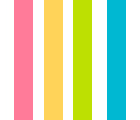Dubbo是阿里巴巴公司开源的一个高性能优秀的服务框架,使得应用可通过高性能的RPC实现服务的输出和输入功能,可以和Spring框架无缝集成。
Dubbo目前只适合Java使用,Dubbo经历过停止更新之后, 目前又重新维护了!!!
什么是Dubbo
随着互联网的发展, 网站应用的规模不断扩大, 常规的垂直应用框架已经无法应对, 分布式服务框架以及流动计算框架势在必行.
- 单一应用架构
- 当网站流量很小时, 只需一个应用, 将所有功能都部署在一起, 以减少部署节点和成本.
- 此时, 用于简化增删改查的工作量的数据访问框架(ORM)是关键.
- Cluster数一般: 1 ~ 10个
- 垂直应用架构
- 当访问量逐渐增大, 单一应用增加机器带来的加速度越来越小, 将应用拆成互不相干的几个应用, 以提升效率.
- 此时, 用于加速前端网页开发的Web框架(MVC)是关键.
- Cluster数一般: 10 ~ 1000个
- 分布式服务架构
- 当垂直应用越来越多, 应用之间交互不可避免, 将核心业务取出来, 作为独立的服务, 逐渐形成稳定的服务中心, 使前端应用能快速的响应多变的市场需求.
- 此时, 用于提高业务复用及整合的分布式服务框架(RPC)是关键.
- Cluster数一般: 1000 ~ 10000个
- 流动计算架构
- 当服务越来越多, 容量的评估, 小服务资源的浪费等问题逐渐呈现, 此时需增加一个调度中心基于访问压力实时管理集群容量, 提高集群利用率.
- 此时, 用于提高机器利用率的资源调度和治理中心(SOA)是关键.
- Cluster数一般: 10000+个
Dubbo就是资源调度和治理中心的管理工具.
Dubbo的架构
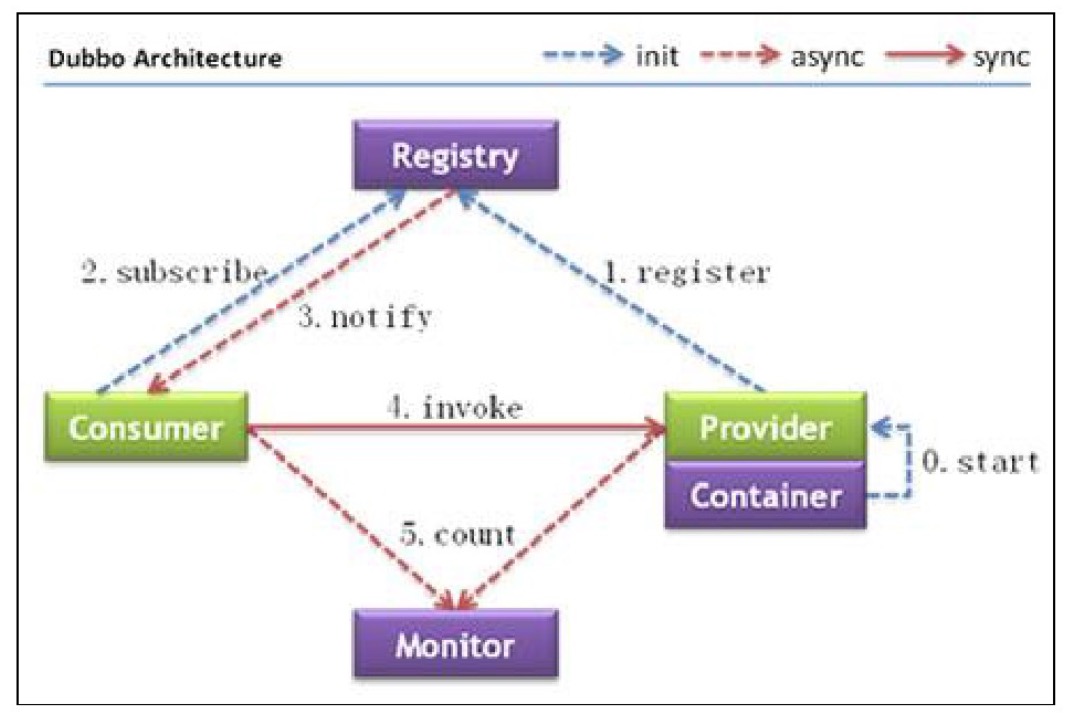
- 节点角色说明
- Provider: 暴露服务的服务提供方.
- Consumer: 调用远程服务的服务消费方.
- Registry: 服务注册与发现的注册中心.
- Monitor: 统计服务的调用次调和调用时间的监控中心.
- Container: 服务运行容器.
- 调用关系说明
- 0、服务容器负责启动, 加载, 运行服务提供者
- 1、服务提供者在启动时, 向注册中心注册自己提供的服务.
- 2、服务消费者在启动时, 向注册中心订阅自己所需的服务.
- 3、注册中心返回服务提供者地址列表给消费者, 如果有变更, 注册中心将基于长链接推送变更数据给消费者.
- 4、服务消费者, 从提供者地址列表汇中, 基于软负载均衡算法, 选一台提供者进行调用, 如果调用失败, 再选另一台调用.
- 5、服务消费者和提供者, 在内存中累计调用次数和调用时间, 定时每分钟发送一次统计数据到监控中心.
注册中心
注册中心负责服务地址的注册和查找, 相当于目录服务, 服务提供者和消费者只在启动时与注册中心交互, 注册中心不转发请求, 压力较小. 建议使用Zookeeper注册中心.
Zookeeper是Apache Hadoop的子项目, 是一个树形的目录服务, 支持变更服务, 支持变更推送, 适合作为Dubbo服务的注册中心, 工业强度较高, 可用于生成环境.
安装Zookeeper
- 1、创建安装目录
mkdir -p /usr/local/services/zookeepercd /usr/local/services/zookeeper
- 2、使用清华大学开源软件镜像站下载Zookeeper.
wget https://mirrors.tuna.tsinghua.edu.cn/apache/zookeeper/zookeeper-3.4.11/zookeeper-3.4.11.tar.gz
- 3、解压缩
tar -zxvf zookeeper-3.4.11.tar.gz
- 4、修改配置
cd zookeeper-3.4.11mkdir datacd confcp zoo_sample.cfg zoo.cfgvi zoo.cfg- 修改
dataDir为刚刚新建的data文件夹路径 - 保存
zoo.cfg文件
- 5、启动Zookeeper服务
cd ../bin/./zkServer.sh start
- 6、其他相关命令
- 状态:
./zkServer.sh status - 关闭:
./zkServer.sh stop - 重启:
./zkServer.sh restart
- 状态:
- 7、Linux系统还要注意防火墙端口问题
- 开放2181端口:
firewall-cmd --add-port=2181/tcp --zone=public --permanent, –permanent是永久有效参数 - 查询开放的端口:
firewall-cmd --zone=public --list-ports - 刷新防火墙使设置生效:
firewall-cmd --reload
- 开放2181端口:
- 8、设置开机启动
- 在
/etc/init.d目录下新建一个zookeeper文件1
vi /etc/init.d/zookeeper
- 在zookeeper文件中写入, 注意里面的JAVA_HOME是必须的,写上你的安装路径, 还有Zookeeper的安装路径也要改成你的安装路径
1
2
3
4
5
6
7
8
9
10
11
12#!/bin/bash
#chkconfig:2345 20 90
#description:zookeeper
#processname:zookeeper
export JAVA_HOME=/usr/java/jdk1.8.0_171
case $1 in
start) su root /usr/local/zookeeper/bin/zkServer.sh start;;
stop) su root /usr/local/zookeeper/bin/zkServer.sh stop;;
status) su root /usr/local/zookeeper/bin/zkServer.sh status;;
restart) su /usr/local/zookeeper/bin/zkServer.sh restart;;
*) echo "require start|stop|status|restart" ;
esac - 修改权限:
chmod +x /etc/init.d/zookeeper - 开机启动设置
- 开机启动:
chkconfig --add zookeeper - 启动zookeeper:
service zookeeper start - 停止zookeeper:
service zookeeper stop - 重启zookeeper:
service zookeeper restart - zookeeper状态:
service zookeeper status
- 开机启动:
- 在
使用Dubbo
导入相关Dubbo和Zookeeper相关jar包
1 | <properties> |
Service接口和实现类
Service接口
1 | package com.coppco.service; |
Service实现类
1 | package com.coppco.service.impl; |
服务层发布Dubbo服务
在Service工程中的Spring配置文件applicationContext-service.xml中添加:1
2
3
4
5
6
7
8
9
10
11
12
13
14
15
16
17
18
19
20
21
22
23
24
<beans xmlns="http://www.springframework.org/schema/beans"
xmlns:context="http://www.springframework.org/schema/context" xmlns:p="http://www.springframework.org/schema/p"
xmlns:aop="http://www.springframework.org/schema/aop" xmlns:tx="http://www.springframework.org/schema/tx"
xmlns:xsi="http://www.w3.org/2001/XMLSchema-instance" xmlns:dubbo="http://code.alibabatech.com/schema/dubbo"
xsi:schemaLocation="http://www.springframework.org/schema/beans http://www.springframework.org/schema/beans/spring-beans-4.2.xsd
http://www.springframework.org/schema/context http://www.springframework.org/schema/context/spring-context-4.2.xsd
http://www.springframework.org/schema/aop http://www.springframework.org/schema/aop/spring-aop-4.2.xsd http://www.springframework.org/schema/tx http://www.springframework.org/schema/tx/spring-tx-4.2.xsd
http://www.springframework.org/schema/util http://www.springframework.org/schema/util/spring-util-4.2.xsd http://code.alibabatech.com/schema/dubbo http://code.alibabatech.com/schema/dubbo/dubbo.xsd">
<!--注解扫描器-->
<context:component-scan base-package="com.coppco.service"/>
<!--发布dubbo服务-->
<!--提供方信息, 用于计算依赖关系-->
<dubbo:application name="taotao-manager"/>
<!--注册中心地址-->
<dubbo:registry protocol="zookeeper" address="192.168.1.184:2181"/>
<!--用dubbo协议在20880端口暴露服务-->
<dubbo:protocol name="dubbo" port="20880"/>
<!--声明需要暴露的服务接口-->
<dubbo:service interface="com.coppco.service.ItemService" ref="itemServiceImpl" timeout="300000"></dubbo:service>
</beans>
表现层中使用Dubbo
- 在表现层的SpringMVC的配置文件
springmvc.xml中添加:1
2
3
4
5
6
7
8
9
10
11
12
13
14
15
16
17
18
19
20
21
22
23
24
25
26
27
28
29
30
31
32
33
34
35
36
37
38
39
<beans xmlns="http://www.springframework.org/schema/beans"
xmlns:xsi="http://www.w3.org/2001/XMLSchema-instance"
xmlns:p="http://www.springframework.org/schema/p"
xmlns:context="http://www.springframework.org/schema/context"
xmlns:dubbo="http://code.alibabatech.com/schema/dubbo"
xmlns:mvc="http://www.springframework.org/schema/mvc"
xsi:schemaLocation="http://www.springframework.org/schema/beans
http://www.springframework.org/schema/beans/spring-beans-4.0.xsd
http://www.springframework.org/schema/mvc
http://www.springframework.org/schema/mvc/spring-mvc-4.0.xsd
http://code.alibabatech.com/schema/dubbo
http://code.alibabatech.com/schema/dubbo/dubbo.xsd
http://www.springframework.org/schema/context
http://www.springframework.org/schema/context/spring-context-4.0.xsd">
<!--注解驱动-->
<mvc:annotation-driven/>
<!--配置视图解析器: 可以配置也可以不配置-->
<bean class="org.springframework.web.servlet.view.InternalResourceViewResolver">
<!--前缀-->
<property name="prefix" value="/WEB-INF/jsp/"/>
<!--后缀-->
<property name="suffix" value=".jsp"/>
</bean>
<!-- 消费方应用名,用于计算依赖关系,不是匹配条件,不要与提供方一样 -->
<dubbo:application name="taotao-web"/>
<!--注册中心地址-->
<dubbo:registry protocol="zookeeper" address="192.168.1.184:2181"/>
<!--引用dubbo服务-->
<dubbo:reference interface="com.coppco.service.ItemService" id="itemServiceImpl" timeout="300000"/>
<!--注解扫描-->
<context:component-scan base-package="com.coppco.controller"/>
</beans> - 使用暴露的接口
1
2
3
4
5
6
7
8
9
10
11
12
13
14
15
16
17
18
19
20
21
22
23
24
25
26
27
28
29
30package com.coppco.controller;
import com.coppco.pojo.TbItem;
import com.coppco.service.ItemService;
import org.springframework.stereotype.Controller;
import org.springframework.web.bind.annotation.PathVariable;
import org.springframework.web.bind.annotation.RequestMapping;
import org.springframework.web.bind.annotation.ResponseBody;
import javax.annotation.Resource;
/*
* 商品管理Controller
*/
public class ItemController {
private ItemService itemService;
public TbItem getItemById( Long itemId) {
return itemService.getItemById(itemId);
}
}Dubbo监控中心
Dubbo提供了监控中, 推荐部署在安装注册中心的电脑上, 首先需要安装Tomcat, 然后通过Tomcat部署dubbo-admin-x.x.x.war.部署之后访问地址是http://x.x.x.x:8080/dubbo-admin/, 登录名和密码默认是root. - 如果监控中心和注册中心不在一台电脑上, 需要修改
dubbo-admin.x.x.x.war包解压中的/dubbo-admin/WEB-INF/dubbo.properties中的注册中心地址、用户名和密码.