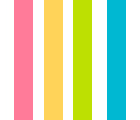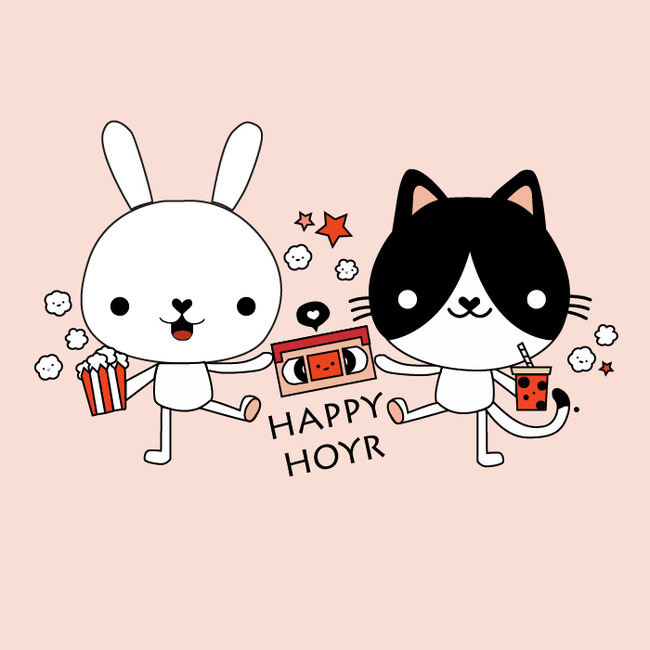
什么是Spring Boot
随着动态语言的流行(Ruby、Groovy、Scala、Node.js、Python),Java开发显得格外笨重: 繁多的配置、低下的开发效率、复杂的部署流程.
Spring Boot应用而生, 它使用”习惯优于配置”的理念可以快速的搭建一个项目.使用Spring Boot很容易创建一个独立运行的(运行jar、内嵌Servlet容器)、基于Spring的项目.
Spring Boot核心功能
独立运行的Spring项目
Spring Boot可以以jar包的形式独立运行, 运行一个Spring Boot项目只需通过java -jar xxx.jar来运行.
内嵌Servlet容器
Spring Boot可以选择内嵌Tomcat、Jetty或者Undertow, 这样我们无需以war包的形式部署项目.
提供starter简化Maven配置
Spring提供了一系列的starter pom来简化Maven的依赖加载, 例如, 当你使用了spring-boot-starter-web时会自动加载相关jar包.
自动配置Spring
Spring Boot会根据在类路径中的jar包、类, 为jar包里面的类自动配置Bean, 我们也可以自定义自动配置.
准生成的应用监控
Spring Boot提供基于http、ssh、telnet对运行时的项目进行监控.
无代码生成和xml配置
Spring Boot可以不借助代码来实现, 可以通过条件注解来实现, 这是Spring 4.x提供的新特性.
Spring 4.x提倡使用Java配置和注解配置组合, 而Spring Boot不需要任何xml配置即可实现Spring的所有配置.
Spring Boot快速开始
使用网站快速构建项目
- 1、快速构建网址
- 1.1、这里填写项目信息, 选择Maven项目, Java语言, Spring Boot的版本.
- 1.2、选择项目所用的技术, 这里每一项技术都是Spring boot的starter pom.
- 1.3、Generate Project下载项目
使用开发工具快速构建
- Eclipse
- 新建一个项目选择
Spring Starter Project - 填写项目信息和使用的技术
- 新建一个项目选择
- Intellij IDEA
- 新建一个项目选择
Spring Initializr - 填写项目信息和使用的技术
- 新建一个项目选择
手工创建Spring Boot项目
- 首先创建Maven项目
- 修改pom.xml, 添加Spring Boot的父级依赖
1
2
3
4
5
6<parent>
<groupId>org.springframework.boot</groupId>
<artifactId>spring-boot-starter-parent</artifactId>
<version>2.0.2.RELEASE</version>
<relativePath/> <!-- lookup parent from repository -->
</parent> - 修改pom.xml, 在dependencies添加Web支持的
starter pom1
2
3
4
5
6<dependencies>
<dependency>
<groupId>org.springframework.boot</groupId>
<artifactId>spring-boot-starter-web</artifactId>
</dependency>
</dependencies> - 修改pom.xml, 添加Spring Boot的编译插件
1
2
3
4
5
6
7
8<build>
<plugins>
<plugin>
<groupId>org.springframework.boot</groupId>
<artifactId>spring-boot-maven-plugin</artifactId>
</plugin>
</plugins>
</build>
Spring Boot CLI
Spring Boot CLI是Spring Boot提供的控制台命令工具.在Spring Boot CLI中可以跑Groovy脚本
下载地址
Windows下安装
下载Spring-boot-cli, 设置环境变量和path即可
Linux下安装
1 | brew tap pivotal/tap |
验证安装是否成功
1 | spring --version |
创建项目
- 查看现有技术列表
1
spring init --list
- 初始化项目
1
spring init --build=maven --java-version=1.8 --dependencies=web --packaging=jar --boot-version=2.0.2.RELEASE --groupId=com.coppco --artifactId=springboot
Spring Boot CLI发布一个简单服务
- 新建
hello.groovy文件, 内容如下1
2
3
4
5
6
7
8
9
10
11
12
13
14
15
16
17
18
19
20
21
22
23
24
25
26
27
28
29
30
31
32
33
34
35
36
37
38
39
public class TeacherController {
public Teacher getInfo() {
Teacher teacher = new Teacher("张三", "29");
return teacher;
}
}
class Teacher {
private String name;
private String age;
public Teacher(String name, String age) {
this.name = name;
this.age = age;
}
public Teacher() {
}
public String getName() {
return name;
}
public void setName(String name) {
this.name = name;
}
public String getAge() {
return age;
}
public void setAge(String age) {
this.age = age;
}
} - 运行该脚本
1
spring run hello.groovy -- --server.port=9000
- 访问对应的url即可
1
http://localhost:8080/getTeacherInfo
Spring Boot 详解
入口类和@SpringBootApplication
入口类
Spring Boot通常默认有一个名为*Application的入口类(当然也可以更改为其他名称), 入口类有一个main方法, 这个方法其实就是一个标准的Java应用的入口方法. 在main方法中SpringApplication.run(xxx.class, args)启动Spring Boot应用项目.1
2
3
4
5
6
7
public class Starter {
public static void main(String[] args) {
SpringApplication.run(Starter.class, args);
}
}@SpringBootApplication
@SpringBootApplication是一个组合注解, 它组合了@SpringBootConfiguration、@EnableAutoConfiguration、@ComponentScan. 而@SpringBootConfiguration也是一个组合注解: 它组合了@Configuration.
若不使用@SpringBootApplication, 则可以使用@EnableAutoConfiguration、@ComponentScan和@Configuration代替.
Spring Boot会自动扫描@SpringBootApplication注解所在类的同级包以及下级包里的Bean. 建议入口类放置在groupId+arctifactId组合的包名下.- @EnableAutoConfiguration
- 让Spring Boot根据类路径中的jar包依赖为当前项目进行自动配置
- 例如: 当添加了
spring-boot-starter-web依赖, 会自动添加Tomcat、Spring MVC的依赖.
- @EnableAutoConfiguration
- @ImportResource
虽然Spring 4.x完全可以不使用xml方式来配置相关配置, 但是我们任然希望项目的一些配置使用xml方式来进行配置(如数据库相关的配置), 那么我们可以使用该注解引入配置文件.
关闭特定的自动配置
使用@SpringBootApplication注解的exclude参数:1
2//关闭数据库默认自动配置
定制Banner
- 修改Banner
- 在Spring Boot启动时会有一个默认图案
- 在
src/main/resources下新建一个banner.txt - 通过图像生成网站生成字符, 并拷贝到banner.txt中
- 再次启动项目
- 关闭Banner
最新版本在main方法中修改:1
2
3
4
5
6
7
8
9//方式1:
SpringApplication application = new SpringApplication(Starter.class);
application.setBannerMode(Banner.Mode.OFF);
application.run(args);
//方式2:
new SpringApplicationBuilder(Starter.class)
.bannerMode(Banner.Mode.OFF)
.run(args);
如果是比较老的版本:1
2
3
4
5
6
7
8
9//方式1:
SpringApplication application = new SpringApplication(Starter.class);
application.setShowBanner(false);
application.run(args);
//方式2:
new SpringApplicationBuilder(Starter.class)
.showBanner(false)
.run(args);
Spring Boot的配置文件
Spring Boot使用一个全局的配置文件application.properties或者application.yml放置在src/main/resources中.
Spring Boot不仅支持常规的properties配置文件, 还支持yaml语言的配置文件.而Intellij IDEA只对Spring Boot的properties配置提供自动提示功能, 所以推荐使用properties进行配置.
更改默认配置
如将Tomcat默认端口号8080更改为9090, 并将默认访问路径从/更改为/hello.
最新版本的Spring Boot在application.properties中添加:1
2
3
4#端口
server.port=9090
#访问路径
server.servlet.context-path=/hello
其他的很多属性都可以修改.
Spring Boot使用xml配置
以前方式的xml配置也是支持的, 在入口类上使用@ImportResource注解1
starter pom
Spring Boot为我们提供了简化企业级开发绝大多数场景的starter pom, 只要使用了对应的starter pom, Spring Boot就会自动配置Bean.
| 名称 | 描述 |
|---|---|
| spring-boot-starter | SpringBoot核心starter,包含自动配置、日志、yaml配置文件的支持 |
| spring-boot-starter-actuator | 用于使用Spring Boot的Actuator,它提供了production ready功能来帮助你监控和管理应用程序 |
| spring-boot-starter-activemq | 用于使用Apache ActiveMQ实现JMS消息 |
| spring-boot-starter-amqp | 用于使用Spring AMQP和Rabbit MQ |
| spring-boot-starter-aop | 使用Spring-AOP和AspectJ支持面向切面编程 |
| spring-boot-starter-artemis | 使用Apache Artemis实现JMS消息 |
| spring-boot-starter-batch | 对Spring Batch的支持 |
| spring-boot-starter-cache | 用于使用Spring框架的缓存支持 |
| spring-boot-starter-cloud-connectors | 对云平台(Cloud Foundry、Heroku)提供的服务提供简化的连接方式 |
| spring-boot-starter-data-cassandra | 用于使用分布式数据库 - Cassandra和Spring Data Cassandra |
| spring-boot-starter-data-couchbase | 用于使用基于文档的数据库Couchbase和Spring Data Couchbase |
| spring-boot-starter-data-elasticsearch | 通过Spring Data Elasticsearch提供对Elasticsearch的支持 |
| spring-boot-starter-data-jpa | 对JPA的支持,包含Spring-data-jpa、Spring-orm和Hibernate |
| spring-boot-starter-data-ldap | |
| spring-boot-starter-data-mongodb | 用于使用基于文档的数据库MongoDB和Spring Data MongoDB |
| spring-boot-starter-data-neo4j | 用于使用图数据库Neo4j和Spring Data Neo4j |
| spring-boot-starter-data-redis | 通过Spring-data-redis提供对Redis的支持 |
| spring-boot-starter-data-rest | 通过Spring-data-rest-webmvc将Spring Data repository暴露为REST形式的服务 |
| spring-boot-starter-data-solr | 通过Spring-data-solr提供对Apache Solr的支持 |
| spring-boot-starter-freemarker | 对freemarker模板引擎的支持 |
| spring-boot-starter-groovy-templates | 对groovy模板引擎的支持 |
| spring-boot-starter-hateoas | 用于使用Spring MVC和Spring HATEOAS实现基于超媒体的RESTful web应用 |
| spring-boot-starter-integration | 对系统集成框架Spinrg-integration的支持 |
| spring-boot-starter-jdbc | 对JDBC数据库的支持 |
| spring-boot-starter-jersey | 用于使用JAX-RS和Jersey构建RESTful web应用,可使用spring-boot-starter-web替代 |
| spring-boot-starter-jooq | 用于使用JOOQ访问SQL数据库,可使用springboot-starter-data-jpa或spring-boot-starter-jdbc替代 |
| spring-boot-starter-jta-atomikos | 通过atomikos对分布式事务的支持 |
| spring-boot-starter-jta-bitronix | 通过bitronix对分布式事务的支持 |
| spring-boot-starter-jta-narayana | Spring Boot Narayana JTA Starter |
| spring-boot-starter-log4j2 | 支持使用Log4J日志框架 |
| spring-boot-starter-logging | 用于使用Logback记录日志,默认的日志starter |
| spring-boot-starter-mail | 用于使用Java Mail和Spring框架email发送支持 |
| spring-boot-starter-mobile | 对Spring mobile的支持 |
| spring-boot-starter-mustache | 对mustache模板引擎的支持 |
| spring-boot-starter-security | 对Spring sercurity的支持 |
| spring-boot-starter-social-facebook | 通过Spring-social-facebook提供对Facebook的支持 |
| spring-boot-starter-social-linkin | 通过Spring-social-linkin提供对Linkin的支持 |
| spring-boot-starter-social-twitter | 通过Spring-social-twitter提供对Twitter的支持 |
| spring-boot-starter-test | 对常用的测试框架JUnit、Hamcrest和Mockito的支持,包含Spring-tests模块 |
| spring-boot-starter-thymeleaf | 对thymeleaf引擎的支持,包含于Spring整合的配置 |
| spring-boot-starter-tomcat | SpringBoot默认的Servlet容器 |
| spring-boot-starter-jetty | 使用Jetty作为Servlet容器 |
| spring-boot-starter-undertow | 使用Undertow作为Servlet容器 |
| spring-bootstarter-remote-shell | 用于通过SSH,使用CRaSH远程shell监控,管理你的应用 |
| spring-boot-starter-validation | 用于使用Hibernate Validator实现Java Bean校验 |
| spring-boot-starter-web | 用于使用Spring MVC构建web应用,包括RESTful。Tomcat是默认的内嵌容器 |
| spring-boot-starter-web-services | 对Spring Web Services的支持 |
| spring-boot-starter-websocket | 对websocket开发的支持 |
外部配置
命令行参数配置
Spring Boot可以是基于jar包运行的, 打成jar包运行的可以修改端口等1
java -jar xx.jar --service.port=9090
常规属性配置
Spring Boot导入资源文件方式1
直接在application.properties中添加字段即可, 然后使用@Value("${key}")取即可
Spring Boot导入资源文件方式2
新建xxx.properties, 使用@PropertySource注解导入, 然后再使用@Value("${key}")取即可1
类型安全的配置
除了@Value("${key}")注解注入每个值外, Spring Boot还提供使用@ConfigurationProperties将properties中的属性和一个Bean及其属性关联.
- 首先在入口类添加哪个类进行配置
1
- 如果入口类没有添加
@EnableConfigurationProperties需要在Bean类那边添加@Configuration或者@Component1
2
3
4
5
6
7
//或者
public class Teacher {
} - 在Bean类上边添加
@ConfigurationProperties并指定前缀 - 有时候会出现中文编码问题
- 在
application.properties中添加相关配置1
2
3
4
5
6
7#设置spring-boot 编码格式
banner.charset=UTF-8
server.tomcat.uri-encoding=UTF-8
spring.http.encoding.charset=UTF-8
spring.http.encoding.enabled=true
spring.http.encoding.force=true
spring.messages.encoding=UTF-8 - 修改properties的文件编码类型为utf-8
- Intellij IDEA依次打开
File->Settings->Editor->File Encodings, 将Properties Files (*.properties)下的Default encoding for properties files设置为UTF-8,将Transparent native-to-ascii conversion前的勾选上。 - 重启Intellij IDEA即可.
- 在
日志配置
Spring Boot支持Java Util Logging、Log4J、Log4J2和Logback作为日志框架, 默认情况下, Spring Boot使用Logback作为日志框架.
在application.properties中修改相关配置:1
2
3
4#日志级别
logging.level.org.springframework.web=DEBUG
#日志文件
logging.file=log.txt
Profile配置
Profile是Spring 用来针对不同的环境对不同的配置提供支持的, 全局Profile配置使用application-{profile}.properties(如application-dev.properties和application-product.properties), 通过在application.properties中设置来激活对应的环境.1
2
3#激活
spring.profiles.active=dev
#spring.profiles.active=product
Spring Boot的Web开发
Spring Boot提供了spring-boot-starter-web为Web开发予以支持, 它为我们提供了嵌入的Tomcat以及Spring MVC的依赖. 而Web相关的自动配置在spring-boot-autoconfigure的org.springframework.boot.autoconfigure.web下
模板引擎
Spring Boot提供了大量模板引擎, 包含FreeMarker、Groovy、Thymeleaf、Velocity和Mustache. Spring Boot推荐使用Thymeleaf作为模板引擎, 因为Thymeleaf提供了完美的Spring MVC支持.
Thymeleaf基础知识
- 首先添加依赖
1
2
3
4<dependency>
<groupId>org.springframework.boot</groupId>
<artifactId>spring-boot-starter-thymeleaf</artifactId>
</dependency> - 通过
xmlns:th=http://wwww.thymeleaf.org命名空间, 将静态页面转为动态页面, 需要进行动态处理的元素将使用th:为前缀. - 引用Web静态资源:
@{jquery-1.10.2.min.js} - 访问model中的属性: 通过
${name} - 迭代: 使用
th:each="person:${people}" - 判断:
${not #lists.isEmpty(people)}判断perple是否为空, 还支持>、<、>=等 - JavaScript中访问model:
[[${name}]]
与SpringMVC的整合
- xml配置方式
1
2
3
4
5
6
7
8
9
10
11
12
13
14
15
16
17<bean id="templateResolver" class="org.thymeleaf.templateresolver.ServletContextTemplateResolver">
<constructor-arg name="servletContext" ref="servletContext">
</constructor-arg>
<!--前缀-->
<property name="prefix" value="/WEB-INF/"/>
<!--后缀-->
<property name="suffix" value=".html"/>
<property name="templateMode" value="HTML5"/>
</bean>
<bean id="engine" class="org.thymeleaf.spring4.SpringTemplateEngine">
<property name="templateResolver" ref="templateResolver"/>
</bean>
<bean class="org.thymeleaf.spring4.view.ThymeleafViewResolver">
<property name="templateEngine" ref="engine"/>
</bean> - Java配置方式, 在配置类中
1
2
3
4
5
6
7
8
9
10
11
12
13
14
15
16
17
18
19
20
21
22
23
24
25
private ServletContext servletContext;
public ServletContextTemplateResolver templateResolver() {
ServletContextTemplateResolver servletContextTemplateResolver = new ServletContextTemplateResolver(servletContext);
servletContextTemplateResolver.setPrefix("/WEB-INF/");
servletContextTemplateResolver.setSuffix(".html");
servletContextTemplateResolver.setTemplateMode("HTML5");
return servletContextTemplateResolver;
}
public SpringTemplateEngine templateEngine() {
SpringTemplateEngine engine = new SpringTemplateEngine();
engine.setTemplateResolver(templateResolver());
return engine;
}
public ThymeleafViewResolver thymeleafViewResolver() {
ThymeleafViewResolver resolver = new ThymeleafViewResolver();
resolver.setTemplateEngine(templateEngine());
return resolver;
}
与Spring Boot的整合
Spring Boot和Thymeleaf整合很简单, Spring Boot会通过org.springframework.autoconfigure.thymeleaf包对Thymeleaf进行自动配置, 通过ThymeleafProperties源码我们可以看出, 在application.properties中可以通过spring.thymeleaf开头进行配置, 没有时会有默认值.1
2
3
4
5
6
public class ThymeleafProperties {
private static final Charset DEFAULT_ENCODING = StandardCharsets.UTF_8;
public static final String DEFAULT_PREFIX = "classpath:/templates/";
public static final String DEFAULT_SUFFIX = ".html";
}
Web相关配置
Spring Boot相关的自动配置
- 自动配置的ViewResolver
- ContentNegotiatingViewResolver: 代理给不同的ViewResolver来处理不同的view
- BeanNameViewResolver: 会根据返回的字符串找对应的Bean的视图进行渲染
- InternalResourceViewResolver: 很常用的ViewResolver, 通过设置前缀、后缀等得到实际页面
- 自动配置的静态资源, 在自动配置类的
addResourceHandlers方法中定义了如下自动配置- 类路径文件:
/static、/public、/resources和/META-INF/resources文件夹下的静态文件直接映射为/**, 可以通过http:/localhost:8080/**访问. - webjar: webjar就是将常用的脚本框架封装在jar包中的jar包, 把
/META-INF/resources/webjars/下的静态文件映射为/webjar/**, 可以通过http:/localhost:8080/webjar/**访问.
- 类路径文件:
- 自动配置的Formatter和Converter
- 只要我们定义了Converter、GenericConverter和Formatter接口的实现类的Bean, 这些Bean会自动注册到Spring MVC中.
- 自动配置的HTTPMessageConverters
- 默认会加载
ByteArrayHttpMessageConverter、StringHttpMessageConverter、ResourceHttpMessageConverter、SourceHTTPMessageConverter、AllEncompassingFormHTTPMessageConverter以及如果jackson的jar存在MappingJackson2HTTPMessageConverter和MappingJackson2XmlHTTPMessageConverter、gson的jar存在GsonHTTPMessageConverter - 自己新增时, 在配置类上
1
2
3
4
5
6
7
8
9
10
11
12
13
14
15
16
17
public HttpMessageConverter fastJsonHttpMessageConverters() {
//1.需要定义一个Convert转换消息的对象
FastJsonHttpMessageConverter fastConverter = new FastJsonHttpMessageConverter();
//2.添加fastjson的配置信息,比如是否要格式化返回的json数据
FastJsonConfig fastJsonConfig = new FastJsonConfig();
fastJsonConfig.setSerializerFeatures(SerializerFeature.PrettyFormat);
//3.在convert中添加配置信息
fastConverter.setFastJsonConfig(fastJsonConfig);
return fastConverter;
}
public void extendMessageConverters(List<HttpMessageConverter<?>> converters) {
super.extendMessageConverters(converters);
converters.add(fastJsonHttpMessageConverters());
}
- 默认会加载
- 静态首页的支持, 将静态index.html放在如下目录时, 会自定映射
classpath:/META-INF/resources/index.htmlclasspath:/resources/index.htmlclasspath:/static/index.htmlclasspath:/public/index.html- 其他目录可以在配置类中
1
2
3
4
5
6
public void addViewControllers(ViewControllerRegistry registry) {
registry.addViewController("/index").setViewName("index");
registry.addViewController("/upload").setViewName("upload");
registry.addViewController("/async").setViewName("async");
}Spring Boot自定义配置
如果Spring Boot自动配置不满足我们的需求, 那么我们可以自己定义MVC的配置.
- 使用
@Configuration注解和@EnableWebMvc注解 - 定义配置类继承
WebMvcConfigurerAdapter重新相关方法(新版本实现WebMvcConfigurer接口), 无需@EnableWebMvc注解
注册Servlet、Filter、Listener
- 方式1、当时使用嵌入式Servlet容器时, 通过声明Spring Boot自动注册
1
2
3
4
5
6
7
8
pulic xxServlet xxServlet() {
return new xxSevlet();
}
pulic xxFilter xxFilter() {
return new xxFilter();
} - 方式2、注册ServletRegistrationBean、FilterRegistrationBean、ServletListenerRegistrationBean
1
2
3
4
5
6
7
8
9
10
11
12
public ServletRegistrationBean servletRegistrationBean() {
return new ServletRegistrationBean(new XXServlet(), "/xx/*");
}
public FilterRegistrationBean filterRegistrationBean() {
FilterRegistrationBean fileterBean = new FilterRegistrationBean();
fileterBean.setFilter(new XXFilter());
fileterBean.setOrder(1);
return fileterBean;
}
Spring Boot容器配置
Spring Boot默认容器是Tomcat, 当然也可以使用Jetty、Undertow等, 配置属性在org.springframework.boot.autoconfigure.web.ServerProperties中做了定义, 我们只需要在application.properties中做配置即可, 通用的配置是以server作为前缀, 而Tomcat配置是以server.tomcat作为前缀.
application.properties配置文件
1 | server.port=8080 #配置程序端口, 默认8080 |
代码配置
通用的配置类可以实现EmbeddedServletContainerCustomizer接口的类, 若要直接配置Tomcat、Jetty、Undertow则可以直接定义TomcatEmbeddedServletContainerFactory、JettyEmbeddedServletContainerFactory、UndertowEmbeddedServletContainerFactory的Bean.
新建类(如果该类在配置类中, 注意需要添加
static)1
2
3
4
5
6
7
public class CustomServletContainer implements EmbeddedServletContainerCustomizer {
public void customize(ConfigurableEmbeddedServletContainer container) {
containner.setPort(8090);
}
}使用特定的Bean
1
2
3
4
5
6
public EmbeddedServletContainerFactory servletContainer() {
TomcatEmbeddedServletContainerFactory factory = new TomcatEmbeddedServletContainerFactory;
factory.setPort(8090);
return factory;
}
内置Tomcat不支持JSP
内置容器是Tomcat不支持JSP页面, 需要添加额外的包才能支持:1
2
3
4
5<dependency>
<groupId>org.apache.tomcat.embed</groupId>
<artifactId>tomcat-embed-jasper</artifactId>
<scope>provided</scope>
</dependency>
替换Tomcat
Spring Boot默认使用Tomcat作为内嵌Servlet容器, 如果需要替换其他容器, 那么可以在pom.xml移除Tomcat的依赖并添加其他容器的依赖.1
2
3
4
5
6
7
8
9
10
11
12
13
14
15<dependency>
<groupId>org.springframework.boot</groupId>
<artifactId>spring-boot-starter-web</artifactId>
<exclusions>
<exclusion>
<groupId>org.springframework.boot</groupId>
<artifactId>spring-boot-starter-tomcat</artifactId>
</exclusion>
</exclusions>
</dependency>
<dependency>
<groupId>org.springframework.boot</groupId>
<artifactId>spring-boot-starter-jetty</artifactId>
<!--<artifactId>spring-boot-starter-undertow</artifactId>-->
</dependency>
配置证书SSL
- 生成证书
- 自签名证书(浏览器会显示未认证): 使用JDK工具生成
keytool -genkey -alias tomcat -keyalg RSA - 认证的SSL证书(推荐): 阿里云、腾讯云都可以免费生成.
- 自签名证书(浏览器会显示未认证): 使用JDK工具生成
- Spring Boot配置SSL
- 将生成
.keystore拷贝到项目目录中 - 在
application.properties中添加SSL配置1
2
3
4
5server.prot=8443
server.ssl.key-store=classpath:.keystore
server.ssl.key-store-password=xxxxx
server.ssl.keyStoreType=JKS
server.ssl.keyAlias:tomcat
- 将生成
- http转向https
在入口类中添加:1
2
3
4
5
6
7
8
9
10
11
12
13
14
15
16
17
18
19
20
21
22
23
24
25
26
27
28
29
30
31
32
33
34
35
36
37
38
39
40
41
42
43
44
45
46
47
48
49
50
51
52
53
54
public class Starter {
// 这是spring boot 1.5.X以下版本的 添加了这个,下一个就不用添加了
public EmbeddedServletContainerFactory servletContainer() {
TomcatEmbeddedServletContainerFactory tomcat = new TomcatEmbeddedServletContainerFactory(){
protected void postProcessContext(Context context) {
SecurityConstraint securityConstraint = new SecurityConstraint();
securityConstraint.setUserConstraint("CONFIDENTIAL");
SecurityCollection collection = new SecurityCollection();
collection.addPattern("/*");
securityConstraint.addCollection(collection);
context.addConstraint(securityConstraint);
}
};
tomcat.addAdditionalTomcatConnectors(httpConnector()); // 添加http
return tomcat;
}
// 这是spring boot 2.0.X版本的 添加这个,上一个就不用添加了
public ServletWebServerFactory servletContainer() {
TomcatServletWebServerFactory factory = new TomcatServletWebServerFactory(){
protected void postProcessContext(Context context) {
SecurityConstraint securityConstraint = new SecurityConstraint();
securityConstraint.setUserConstraint("CONFIDENTIAL");
SecurityCollection collection = new SecurityCollection();
collection.addPattern("/*");
securityConstraint.addCollection(collection);
context.addConstraint(securityConstraint);
}
};
factory.addAdditionalTomcatConnectors(httpConnector());
return factory;
}
//配置http
private Connector httpConnector() {
Connector connector = new Connector("org.apache.coyote.http11.Http11NioProtocol");
Http11NioProtocol http11NioProtocol = (Http11NioProtocol) connector.getProtocolHandler();
connector.setScheme("http");
connector.setPort(8080);
connector.setSecure(false);
connector.setRedirectPort(8443);
//设置最大线程数
http11NioProtocol.setMaxThreads(100);
//设置初始线程数 最小空闲线程数
http11NioProtocol.setMinSpareThreads(20);
//设置超时
http11NioProtocol.setConnectionTimeout(5000);
return connector;
}
}
Favicon配置
Spring Boot提供了一个默认的Favicon.
关闭Favicon
1 | spring.mvc.favicon.enabled=false |
自定义Favicon
只需要把自己的favicon.ico(文件名不能更改)文件放在类路径根目录、类路径META-INF/resources/、类路径resources/、类路径static/或者类路径public/下即可.
WebSocket
请移步这里, 关于WebSocket的服务器端以及iOS连接Websocket的实现.
Spring Boot中的事务
Spring中的事务
- 编程式事务(不推荐)
- 基于TransactionProxyFactoryBean的事务(不推荐)
- 基于AspectJ的声明式事务
- 使用
xml配置文件方式- 配置事务管理器Bean
1
2
3
4<!--配置事务管理器-->
<bean id="transactionManager" class="org.springframework.jdbc.datasource.DataSourceTransactionManager">
<property name="dataSource" ref="dataSource"/>
</bean> - 配置事务通知(事务的增强)
1
2
3
4
5
6
7
8
9
10
11<tx:advice id="txAdvice" transaction-manager="transactionManager">
<tx:attributes>
<tx:method name="save*" propagation="REQUIRED"/>
<tx:method name="insert*" propagation="REQUIRED"/>
<tx:method name="delete*" propagation="REQUIRED"/>
<tx:method name="update*" propagation="REQUIRED"/>
<tx:method name="find*" propagation="SUPPORTS" read-only="true"/>
<tx:method name="select*" propagation="SUPPORTS" read-only="true"/>
<tx:method name="get*" propagation="SUPPORTS" read-only="true"/>
</tx:attributes>
</tx:advice> - 配置切面
1
2
3
4<!--切面-->
<aop:config>
<aop:advisor advice-ref="txAdvice" pointcut="execution(* com.coppco.service.*.*(..))"/>
</aop:config>
- 配置事务管理器Bean
- 使用
注解方式- 配置事务管理器Bean
1
2
3
4<!--配置事务管理器-->
<bean id="transactionManager" class="org.springframework.jdbc.datasource.DataSourceTransactionManager">
<property name="dataSource" ref="dataSource"/>
</bean> - 开启注解事务
1
2<!-- 开启注解事务 -->
<tx:annotation-driven transaction-manager="transactionManager"/> - 在需要使用事务的类上添加注解
@Transactional即可1
2
3
4@Transactional(propagation = Propagation.REQUIRED)
@Service
public class AccountService {
}
- 配置事务管理器Bean
- 使用
Spring Boot中的事务
使用@EnableTransactionManagement注解在配置类上来开启声明式事务的支持, Spring容器会自动扫描注解了@Transactional的方法和类.
- 注解在类上: 所有public方法都开启事务
- 注解在方法上: 该方法开启注解
- 同时类上和方法上都存在: 类级别的注解会重载方法级别的注解
Spring Boot开发部署
Spring Boot热部署
当我们修改了类或者配置文件时, 需要生效会重新运行, 会很麻烦.
Spring Boot1.3版本以后可以使用热部署方便很多.
模板热部署
Spring Boot模板引擎默认都是开启缓存的, 可以在application.properties中关闭缓存1
2
3
4
5
6
7
8#thymeleaf缓存
spring.thymeleaf.cache=false
#FreeMarker缓存
spring.freemarker.cache=false
#Groovy缓存
spring.groovy.template.cache=false
#Velocity缓存
spring.velocity.cache=false
Java类和配置文件
- 1、pom.xml添加Maven依赖
1
2
3
4
5
6<!-- 热部署 -->
<dependency>
<groupId>org.springframework.boot</groupId>
<artifactId>spring-boot-devtools</artifactId>
<optional>true</optional>
</dependency> - 2、pom.xml中插件
1
2
3
4
5
6
7
8
9
10
11<build>
<plugins>
<plugin>
<groupId>org.springframework.boot</groupId>
<artifactId>spring-boot-maven-plugin</artifactId>
<configuration>
<fork>true</fork>//该配置必须
</configuration>
</plugin>
</plugins>
</build> - 3、开启Intellij IDEA自动Build功能
setting–Build, Execution, Deployment–Compiler–Build project automatically勾选上
- 4、
command + option + shift + /–Registry–compiler.automake.allow.when.app.running– 勾选即可. - 5、重新编译后, 在修改后保存时会重新加载.
Spring Boot常规部署
jar包形式
- 打包: 当我们新建Spring Boot项目的时候, 选择打包方式是
jar, 只需使用maven插件1
mvn package
- 运行:
1
java -jar xx.jar
- Linux下运行软件通常把它注册为服务, 需要修改
pom.xml后重新打包1
2
3
4
5
6
7
8
9
10
11
12<build>
<plugins>
<plugin>
<groupId>org.springframework.boot</groupId>
<artifactId>spring-boot-maven-plugin</artifactId>
<configuration>
<fork>true</fork>
<executable>true</executable>
</configuration>
</plugin>
</plugins>
</build> - Linux下部署
- 安装JDK
1
rpm -ivh jdk-8u51-linux-x64.rpm
- 参考官方文档设置
- 基于
init.d(CentOS 6.6)注册服务- 注册服务, springbootDemo就是服务名, 项目日志在
/home/log/springbootDemo.log下1
sudo ln -s /home/apps/springbootDemo-0.0.1-SNAPSHOT.jar /etc/init.d/springbootDemo
- 启动服务
1
2
3
4
5
6
7
8#启动服务
service springbootDemo start
#停止服务
service springbootDemo stop
#服务状态
service springbootDemo status
#开机启动
chkconfig springbootDemo on
- 注册服务, springbootDemo就是服务名, 项目日志在
- 基于
systemd(CnetOS 7)注册服务- 注册服务, 在
/etc/systemd/system/目录下新建springbootDemo.service, 实际中需要修改Description和ExexStart1
2
3
4
5
6
7
8
9
10[Unit]
Description=springbootDemo
After=syslog.target
[service]
User=root
ExexStart=/home/apps/springbootDemo-0.0.1-SNAPSHOT.jar
[Install]
WantedBy=multi-user.target - 相关命令
1
2
3
4
5
6
7
8
9
10#启动服务
systemctl start springbootDemo.service
#停止服务
systemctl stop springbootDemo.service
#服务状态
systemctl status springbootDemo.service
#开机启动
systemctl enable springbootDemo.service
#日志
journalctl -u pringbootDemo.servicewar包形式
- 注册服务, 在
- 安装JDK
- 如果
pom.xml文件打包方式为war, 可以直接使用Maven插件1
mvn package
- 如果
pom.xml文件打包方式为jar- 首先修改
pom.xml, 把打包方式改为war1
<packaging>war</packaging>
- 覆盖默认的容器依赖
1
2
3
4
5<dependency>
<groupId>org.springframework.boot</groupId>
<artifactId>spring-boot-starter-tomcat</artifactId>
<scope>provided</scope>
</dependency> - 新增ServletInitializer类
1
2
3
4
5
6
7public class ServletInitializer extends SpringBootServletInitializer {
@Override
protected SpringApplicationBuilder configure(SpringApplicationBuilder application) {
return application.sources(xxx.class);
}
}
- 首先修改
Spring Boot整合Mybatis
首先导入相关依赖以及Mybatis-generator插件
1 | <?xml version="1.0" encoding="UTF-8"?> |
在src/main/resources/中新建配置文件generatorConfig.xml
1 | <?xml version="1.0" encoding="UTF-8"?> |
在application.properties中添加数据源等相关配置
1 | ##### datasource ##### |
在Spring Boot入口类添加Mapper扫描
1 | @MapperScan("com.coppco.mapper") |
MyBatis类型处理器
有时候, 我们希望从数据库里面读取数据时, 如性别等一些类型自动转成枚举, 此时我们可以使用MyBatis自带的类型处理器.
org.apache.ibatis.type.EnumTypeHandler<E>- 直接存储枚举的name值
org.apache.ibatis.type.EnumOrdinalTypeHandler<E>- 直接存储枚举的顺序值
- 自定义类型处理器继承
BaseTypeHandler<E>- 自定义存储值类型
MyBatis提供的枚举类型处理器
当使用系统提供的类型处理器时, 需要我们在XXXMapper.xml中对应的类型添加typeHandler:1
2
3
4
5
6
7
8
9<insert id="insertUser" parameterType="User">
insert into user(id,userName,status)
values(#{id}, #{userName},#{status, typeHandler=org.apache.ibatis.type.EnumOrdinalTypeHandler})
</insert>
或者
<resultMap id="BaseResultMap" type="User">
<id column="id" property="userId" jdbcType="INTEGER" />
<result column="status" property="status" typeHandler="org.apache.ibatis.type.EnumOrdinalTypeHandler"/>
</resultMap>
自定义类型处理器
定义枚举
1 | package com.coppco.common.enums.message; |
定义枚举处理类
1 | package com.coppco.common.messageHandle; |
注册自定义类型处理器
- Spring MVC: 配置文件中添加
1
2
3
4<!-- 注册自定义类型处理器 -->
<typeHandlers>
<typeHandler handler="twm.mybatisdemo.type.CityTestTypeHandler" />
</typeHandlers> - Spring Boot:
application.properties中添加1
2#配置自定义类型处理
mybatis.type-handlers-package=com.coppco.common.messageHandle
Spring Boot整合Dubbo
目前Dubbo已经加入Apache开源组织, 现在处于孵化期.参考官方文档
provider和consumer相关依赖
| 版本 | Java版本 | Spring Boot版本 | Dubbo版本 |
|---|---|---|---|
| versions | Java | Spring Boot | Dubbo |
| 0.2.0 | 1.8+ | 2.0.x | 2.6.2 + |
| 0.1.1 | 1.7+ | 1.5.x | 2.6.2 + |
1 | <!--dubbo-springBoot依赖--> |
provider服务提供者配置
provider中application.properties配置
1 | # 扫描Dubbo注解的包(@Service、@ Reference等) |
使用Dubbo注解标注发布的服务
- 新建interface
1
2
3
4
5
6
7
8
9
10
11/**
* 用户相关接口
*/
public interface UserService {
/**
* 用户登录
* @param user
* @return
*/
public Result login(User user);
} - 实现接口(注意这里的@Service不是Spring中的注解, 而是Dubbo中的注解)
1
2
3
4
5
6
7
8
9
10
11
12
13
14
15
16
17import com.alibaba.dubbo.config.annotation.Service;
@Service(
version = "1.0.0",
application = "${dubbo.application.id}",
protocol = "${dubbo.protocol.id}",
registry = "${dubbo.registry.id}"
)
public class UserServiceImpl implements UserService {
@Autowired
private UserMapper userMapper;
@Override
public Result login(User user) {
//code
}consumer服务消费者配置
consumer中application.properties配置
1 | ``` |
使用服务
1 |
|
Spring Boot整合Redis
添加相关依赖
1 | <dependency> |
Reids相关的配置文件
在application.properties中添加redis相关配置, 以spring.redis开头1
2
3
4
5
6
7
8
9
10
11
12
13
14
15
16
17
18# Redis数据库索引(默认为0 redis有16个库)
spring.redis.database=0
# Redis服务器地址
spring.redis.host=127.0.0.1
# Redis服务器连接端口
spring.redis.port=6379
# Redis服务器连接密码(默认为空)
spring.redis.password=
# 连接池最大连接数(使用负值表示没有限制)
spring.redis.pool.max-active=8
# 连接池最大阻塞等待时间(使用负值表示没有限制)
spring.redis.pool.max-wait=-1
# 连接池中的最大空闲连接
spring.redis.pool.max-idle=8
# 连接池中的最小空闲连接
spring.redis.pool.min-idle=0
# 连接超时时间(毫秒)
spring.redis.timeout=2000
配置Redis
Spring Boot中Redis的自动配置
Spring Boot默认使用RedisAutoConfiguration类加载application.properties中前缀为spring.redis的属性配置, 并提供了RedisTemplate<Object,Object>和StringRedisTemplate这种Bean.
- RedisTemplate<Object,Object>
- 可以对Redis中key和value都为object类型的数据进行操作,默认会将对象使用JdkSerializationRedisSerializer进行序列化
- StringRedisTemplate
- 可以对Redis中key和value都是String类型的数据进行操作